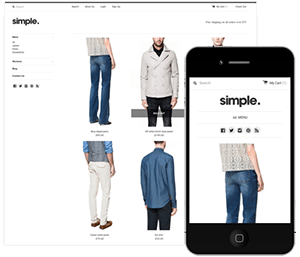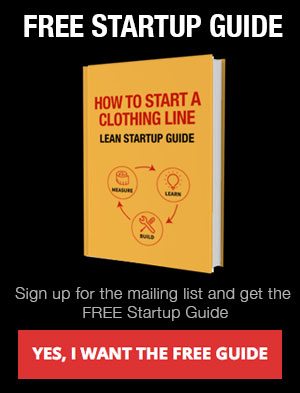Before I get into how to promote your blog posts let’s talk about the blog post itself. I feel like a lot of times people spend more time trying to promote their blog posts then actually working on the blog post. You need to write great content that your audience wants to read and share. What is your audience into? How can you captivate them? If you can’t answer these questions then you need to take some time and really understand who you’re customer is.
The Oatmeal also put out a great info-graphic about promoting your blog post.

Content is what is most important but the old saying build it and they will come doesn’t work anymore. You can have the most amazing blog post but you need to promote it to get traffic.
How to promote your blog posts: What to use
If you are going to be serious about blogging I would suggest using wordpress. There are other options like blogger, tumblr, and built in blogs in carts such as shopify but if you want to be able to control everything and fine tune everything wordpress is the way to go.
How to promote your blog posts: Social Media
- Facebook: Facebook is king of social media. I have found that posting a quote relative to your article and the blog post link gets the most likes, and shares, and people clicking on the link. Do it around 11:00 AM and schedule posts. You can even post old blog posts.
- Twitter: schedule the posts on twitter
- Pinterest: Create a board specifically for all your blog posts
- Linkedin: Share it on your profile and in the groups you belong to.
- Google+: Share it with your circle
How to promote your blog posts: Bookmarking sites
- Stumbleupon: Make an account on stumbleupon and stumble your blog posts
- Digg: Submit each post on Digg
- Reddit: Reddit is a big bookmarking site
- Delicious: Bookmark it on delicious
- Technorati: Technorati is one of the top search engines for blogs
How to promote your blog posts: Other sites
Find other sites with the same audience.
- Blogs: Ssk them to share part of the content with a link back to your article
- Forums: Share your article on the forum and follow the guidelines and rules
- Post comments: Find other sites with similar info and post a comment linking back to your article.
How to promote your blog posts: SEO
 This is a long term strategy for promoting your blog posts. While checking out this article have you realized I used the term “How to promote you blog posts” ? Hopefully it wasn’t too obvious. What I am trying to do is write an article using a term that a lot of people search for on google. You can use this google keyword tool to find keywords. Make sure that there is a decent amount of Global Monthly Searches but that the competition isn’t so high that you can’t rank on google for it. Write your article normally then go back in and see where you can add the term more in the blog post.
This is a long term strategy for promoting your blog posts. While checking out this article have you realized I used the term “How to promote you blog posts” ? Hopefully it wasn’t too obvious. What I am trying to do is write an article using a term that a lot of people search for on google. You can use this google keyword tool to find keywords. Make sure that there is a decent amount of Global Monthly Searches but that the competition isn’t so high that you can’t rank on google for it. Write your article normally then go back in and see where you can add the term more in the blog post.
Tips for SEO
- Title: have the term in the title
- Url: have the term in the url
- Description: have the term in the meta description and write a custom description for the blog post
- In the post: have it throughout the blog post
There is also important things like page rank that come into play. I’m not going to get into all of this but you can read the article SEO for clothing companies
How to promote your blog posts: Newsletter
Create a newsletter on mailchimp or another mailing list program and start sending out newsletters on a regular basis.
You can also use feedburner for your RSS feed and allow users to get your blog posts directly in their inbox. Only post part of the content, you want them to read the rest on your site!
How to promote your blog posts: Tools
For wordpress I would suggest a few plugins
- All in one SEO: simple SEO program
- Yoast SEO for wordpress: More complicated but can do more stuff, lots of people use it
- Digg Digg: this is the social links on the top left of the post. You can add whatever you want to it.
- Google analytics: see where you are getting traffic from
That covers everything I can think of. If you have any more ideas add it in a comment below.
How did you get to this site, facebook, another site, google?