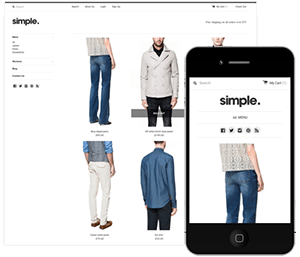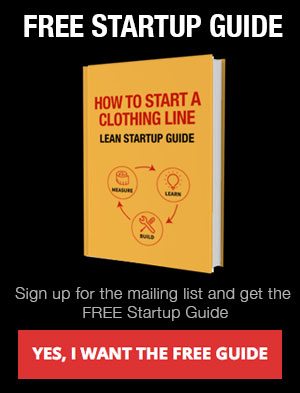By Greg Abbot
I get asked about my regular working process quite often so decided to post a basic overview for those who are interested.
I produce my work in three stages. I use Corel Painter 11 for sketching and Adobe Illustrator CS4 for designing.
1) The Sketch
Firstly I sketch my ideas. This allows me to rough out the design and also see how I can expand on my initial ideas. The sketch acts as the foundation for the design I hope to produce. I try to make sure the sketch covers as many elements of the design as possible before moving on to the next stage of the design, smaller details can be added later.
I place the sketch in a new Illustrator canvas, reducing the opacity of the image if necessary, and then lock the layer so that I can go over the sketch digitally in a new layer with the pencil tool. I draw everything by hand with the use of a Wacom Cintiq 12WX graphics tablet and name all of my layers for future reference. Once I have gone over the whole sketch, I then hide the locked layer and am left with clear paths to work with. I then group these paths based on what element each set of paths belong to. For example, if there are two characters, I would group the paths belonging to each character separately. This makes it easier to modify, arrange and colour individual elements in the design.
3) Colouring
Once I have finished grouping the paths and arranging all of the elements in the design, I then lock, duplicate (I keep a copy of the line-work layer incase I should need to make alterations at a later date) and hide this layer. I then go through each group and fill the paths with their respective colours, usually working within a five colour limit. When producing the line-work I am only concentrating on drawing and not the relevant position of the line in the design; this can lead to some objects which should be in the front, being at the back and vice versa due to the order in which I drew the paths and / or created the groups. Once everything from each group has been coloured accordingly, I arrange everything so that what should be in the front, is in the front and so on.